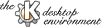
Next Previous Table of Contents
Sets a new primary file. The primary file is that one which is used by TeX to compile. The primary file can contain commands to include other TeX files, e.g. certain sections of a book. For smaller documents you will have in most cases only one single file, which of course has to be set as primary to compile.
This starts the specified editor (see Configuration) with the primary file opened for editing.
Some tasks do repeat: You have to write a new article, letter, report, book... To have a skeleton or framework for every specified document type, you can define templates and store them in a special template directory (see Configuration for details). Calling this menu entry creates a new document based on a chooseable template and sets it as your actual primary file.
As mentioned before, a larger project consists of more than one file. With this function you can edit a freely chooseable file that may be in your project. The "file open" dialog of the editor is opened in your current working directory, which is by default the directory where the primary file is located. This is also customizable, see Configuration.
Saves the current project configuration and quits the application.
This calls TeX, LaTeX or whatever format you have specified, on your primary file. The TeX output is displayed in the view area. If TeX encounters a problem during document compile, a dialog pops up, and you can choose from some options how to proceed. Choosing the help entry causes TeX to display a help message in the output window, which may contribute to the analysis of the problem. In most cases it is safe to quit TeX and then fix the error in the document source. Use the other choices only when you know what you are doing.
Calls the makeindex program which is used to produce an index appendix
of the document. This is a generic makeindex call without other options.
Calls the specified (see Configuration) DVI viewer to preview the current document layout. If the DVI viewer is configured to generate missing fonts on the fly, the MetaFont output is displayed in the view area.
Prints the document at the standard system printer. This is a generic dvips
call without other options.
This dislpays the TeX-logfile of the last TeX run on the current primary file in the output window.
Clears the output window.
This removes all TeX- and tool output files from the working directory, only the TeX sourcefiles remain.
This leads to a dynamically created submenu where you can choose one of the the available TeX formats without calling the configuration dialog.
Allows you to set the present working directory differing from the place where your primary file is located. This is useful for projects that consist of more than one TeX source file.
Calls the Configuration dialog (see Configuration).
Displays this help.
Gives a short overview of the application with name, version number, author's email address and license.
Gives some information about the KDE project.
Next Previous Table of Contents