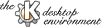
Next Previous Table of Contents
When you start the KTeXShell - either via typing "ktexshell" at the commandline or using the KDE menu - a window containing a view area, a toolbar and a menu comes up. All interaction with the program is done via the menu, the toolbar and some dialogs popping up in certain cases; the view area is just to inform you about the current settings and the output of TeX and the other programs invoked by KTeXShell.
KTeXShell understands the following key shortcuts:
Ctrl-P Print the current TeX output file using the system standard printerCtrl-Q Quit the applicationF1 Display this helpNext Previous Table of Contents