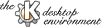
Next Previous Table of Contents
Calling the menu Config->Settings or the Configuration button at the toolbar opens the KTeXShell configuration dialog. At present there are four things to configure:
Remark: In order to add a format or program to one of the combo boxes,
please type the approbiate name into it and press Enter in order to get the
input applied to KTeXShell. At the moment there is no way to remove an entry
from the combo boxes. If you really have to do that (due to a typo or so),
you have to edit the configuration file in your home directory manually. Please
be careful to adjust the "number" entry for each program to the actual number
of configured entries. The path of the configuration file is ~/.kde/share/config/ktexshellrc.
Since KTeXShell to a large extent deals with external processes (tex, editor, viewer etc.), which are in most cases connected to the output area of the application, there has to be implemented some mechanism to have control over these processes. (In fact, these external processes have to register at KTeXShell on startup and do unregister on exit.) For this reason, in order to close KTeXShell itself, all external programs called through KTeXShell have to be closed first. If you try to close the application with some external programs left open, you will get an error message which asks you to close the child processes first.
Next Previous Table of Contents